Answer:
1. Identify the Parts
| Motherboard Tray Spacer | No mounting holes; adjusts vertical clearance for the motherboard/GPU |  |
| GPU Mounting Strut | Aluminum post with through-holes; secures your graphics card to the chassis. |  |
2. Default Motherboard Tray Spacer (87 mm, 3-Slot)
The factory-installed spacer on the motherboard tray is 87 mm high (fits standard 3-slot GPU widths).

3. Four-Slot Motherboard Tray Spacer (68 mm, 4-Slot)
To accommodate a four-slot GPU or the alternate tray position, swap the 87 mm spacer for the 68 mm spacer included in your accessory kit.

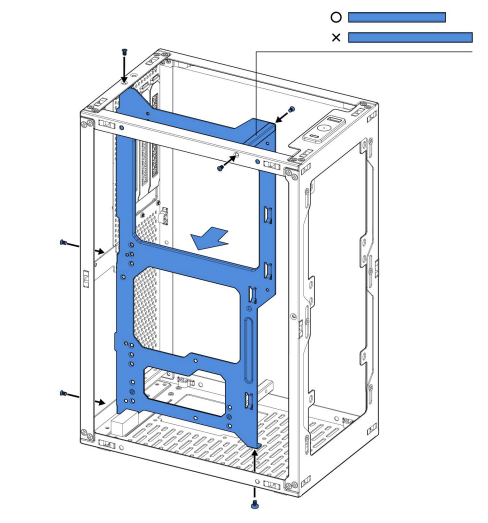

4. Factory-Installed GPU Mounting Strut (75 mm)
The chassis comes pre-fitted with a 75 mm PCI-Mount that supports most graphics cards.

5. Optional Short GPU Mounting Strut (60 mm)
- If your GPU’s DP/HDMI ports are too close to the rear bracket and interfere with the standard mount, replace the 75 mm strut with the 60 mm version.
- Because 60 mm strut is used infrequently, it is available separately through our official website accessories store to prevent unnecessary waste.

Compatibility Note
All Meshroom S and Meshlicious series models share the same spacer and strut system; only the accessory kit contents vary by chassis model.
Was this article helpful?
That’s Great!
Thank you for your feedback
Sorry! We couldn't be helpful
Thank you for your feedback
Feedback sent
We appreciate your effort and will try to fix the article