When installing a Micro-ATX (mATX) motherboard in the Meshroom D using the Expansion Bracket, please be aware of PCIe slot limitations and GPU clearance to ensure proper installation.
Motherboard Compatibility
- With the Expansion Bracket, the Meshroom D supports mATX motherboards.


PCIe Slot Limitation
- The fourth (bottom) PCIe slot on mATX motherboards cannot be used because it will be blocked by the chassis base and PSU area.
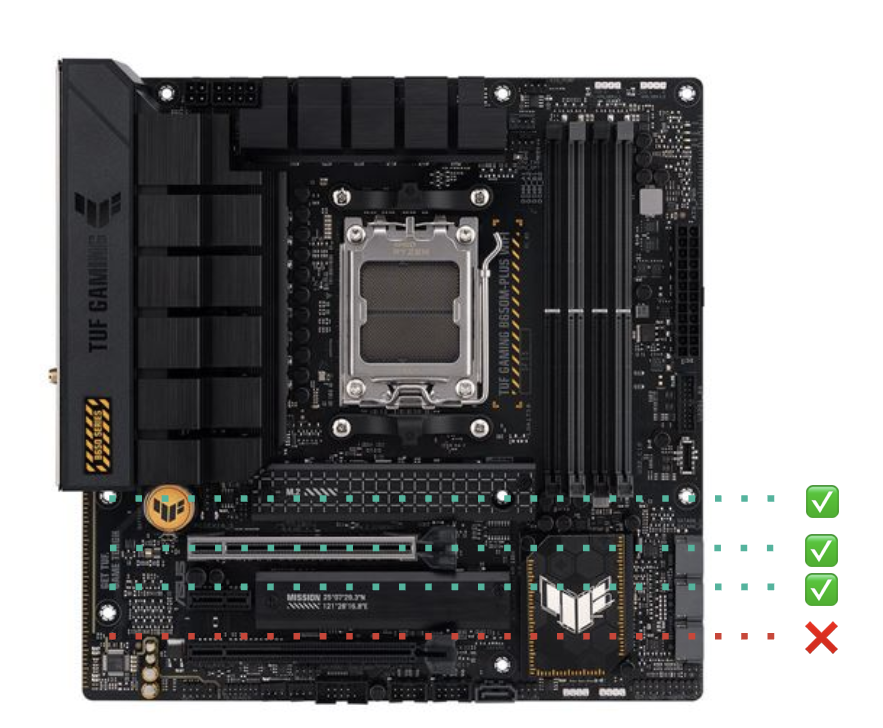
If your GPU Uses triple-slot bracket
- Most GPUs use a dual-slot PCIe bracket, which is fully compatible.
- If your GPU uses a triple-slot bracket (commonly found on larger high-end GPUs), it must be installed in the first PCIe ×16 slot of the motherboard.
- Before assembly, please verify GPU length, thickness, and PCIe alignment to avoid interference with the power supply or bracket.
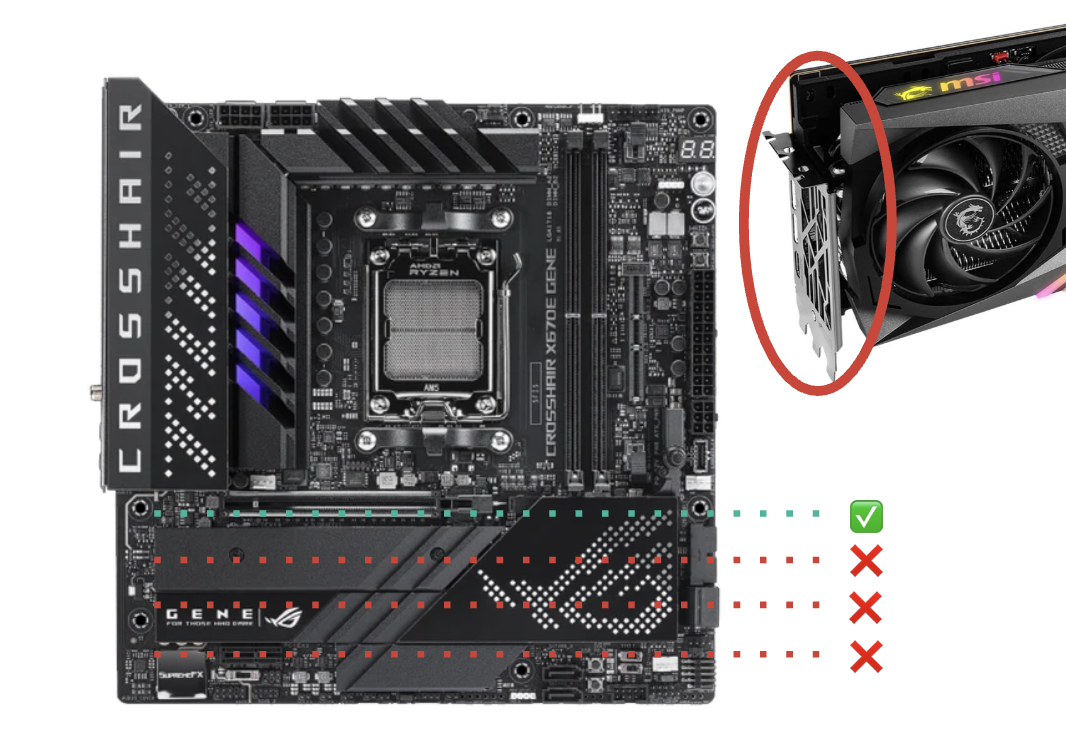
Was this article helpful?
That’s Great!
Thank you for your feedback
Sorry! We couldn't be helpful
Thank you for your feedback
Feedback sent
We appreciate your effort and will try to fix the article