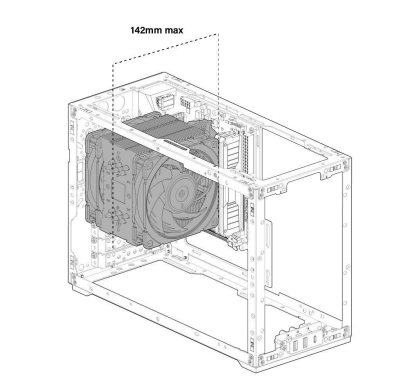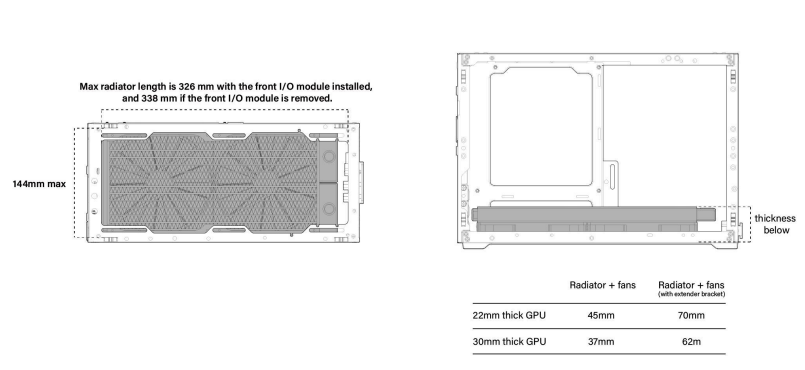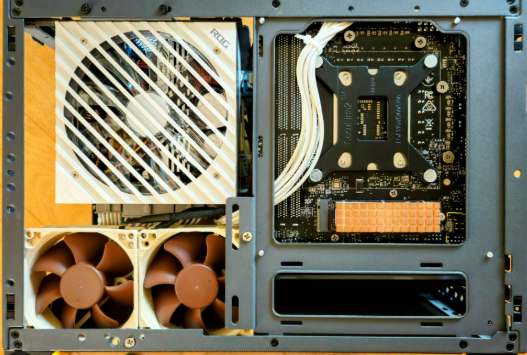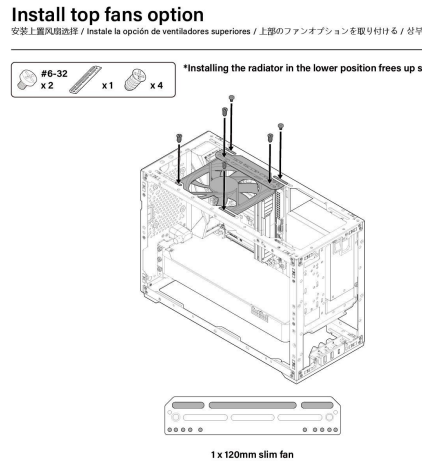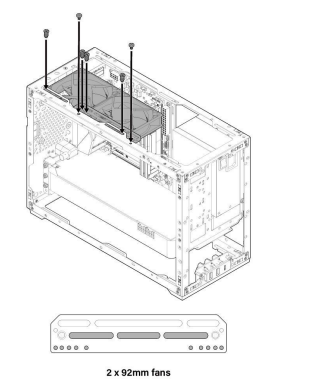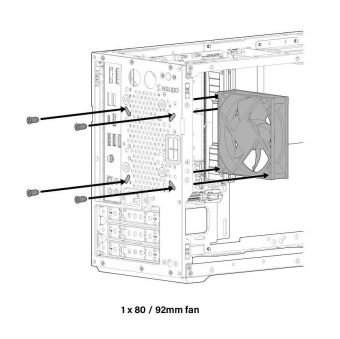Applies to: Meshroom D using standard ITX motherboard layout. If you are using mATX with Expansion Bracket, refer to the manual for updated clearance information.
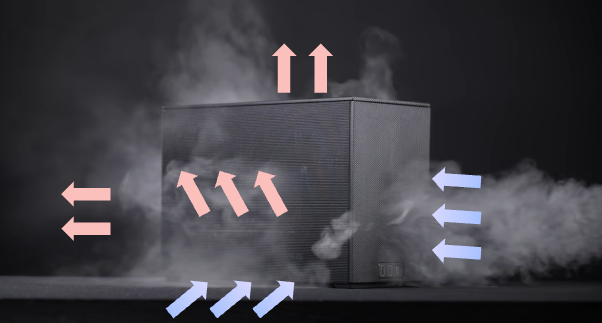
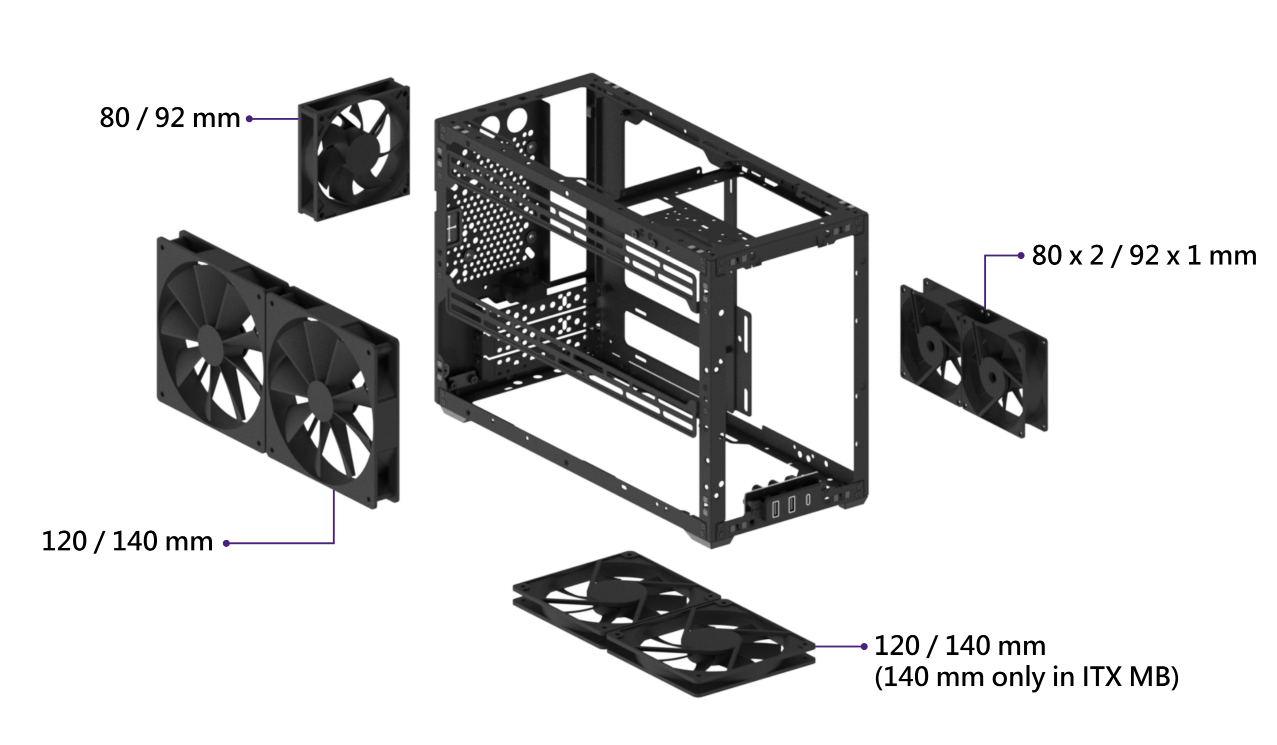
| Position | Manual image | Reference product image | Note |
CPU Cooler |
|
| Supports air coolers up to 142 mm in height. Be aware of RAM and rear fan clearance when installing tall tower coolers. |
Bottom: 2 x 120/140mm fan |
| Fan thickness compatibility is affected by GPU height. Measure before installation. | |
Side/front: 2 x 120/140mm fan | N/A |  | |
Side/back: 80mm x 2 or 92 mm x 1 | N/A |
| Helps exhaust warm air from CPU zone or motherboard VRMs. |
Top: 1 x 120mm slim fan |
|
| Requires Multi-function Bracket. Ensure it doesn’t interfere with PSU cables or CPU cooler top. |
Top: 2 x 92mm fan |
| ||
Rear: 1 x 80/92mm fan |
|
| |
Front: 1 x 120/140 fan | N/A | Use slim fan if you install 280 AIO or longer GPUs to avoid clearance issues. |
Was this article helpful?
That’s Great!
Thank you for your feedback
Sorry! We couldn't be helpful
Thank you for your feedback
Feedback sent
We appreciate your effort and will try to fix the article